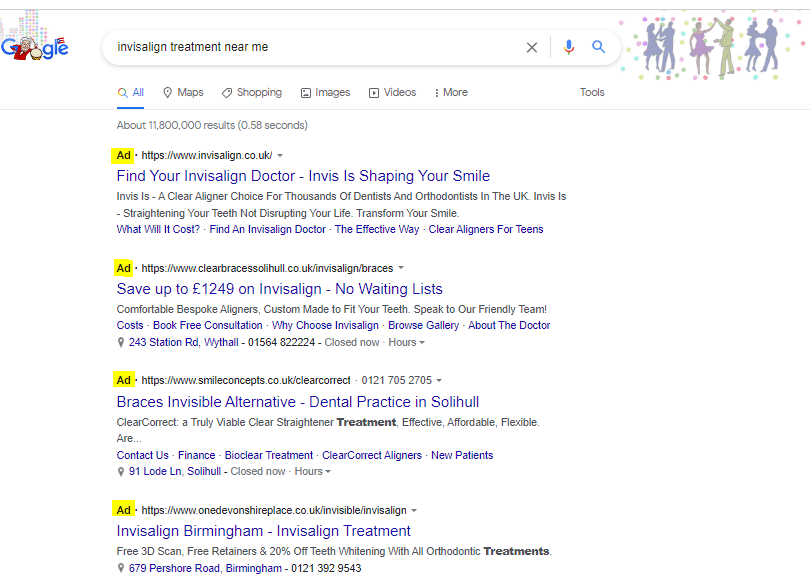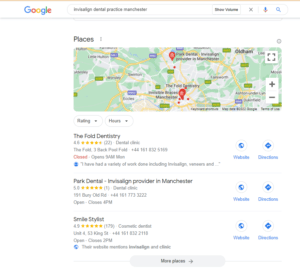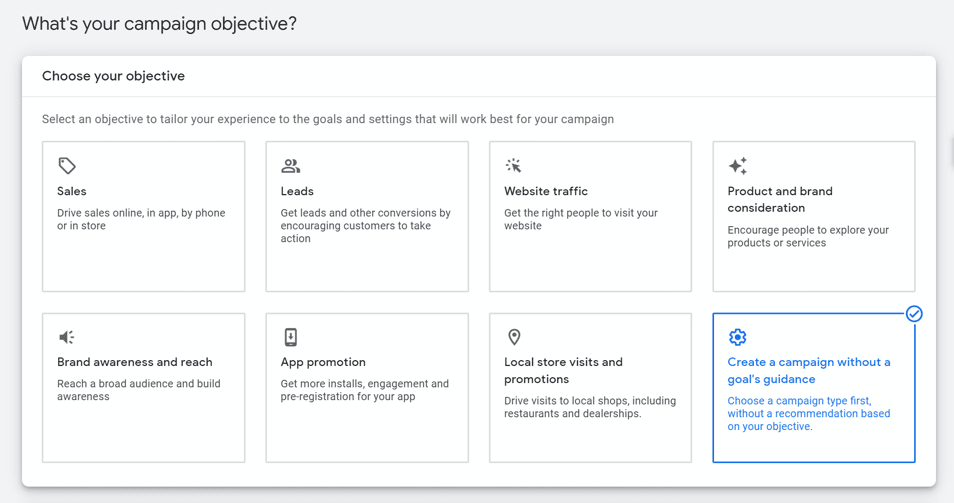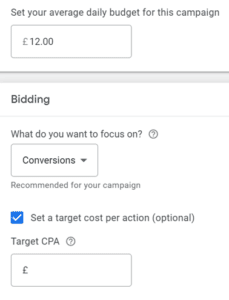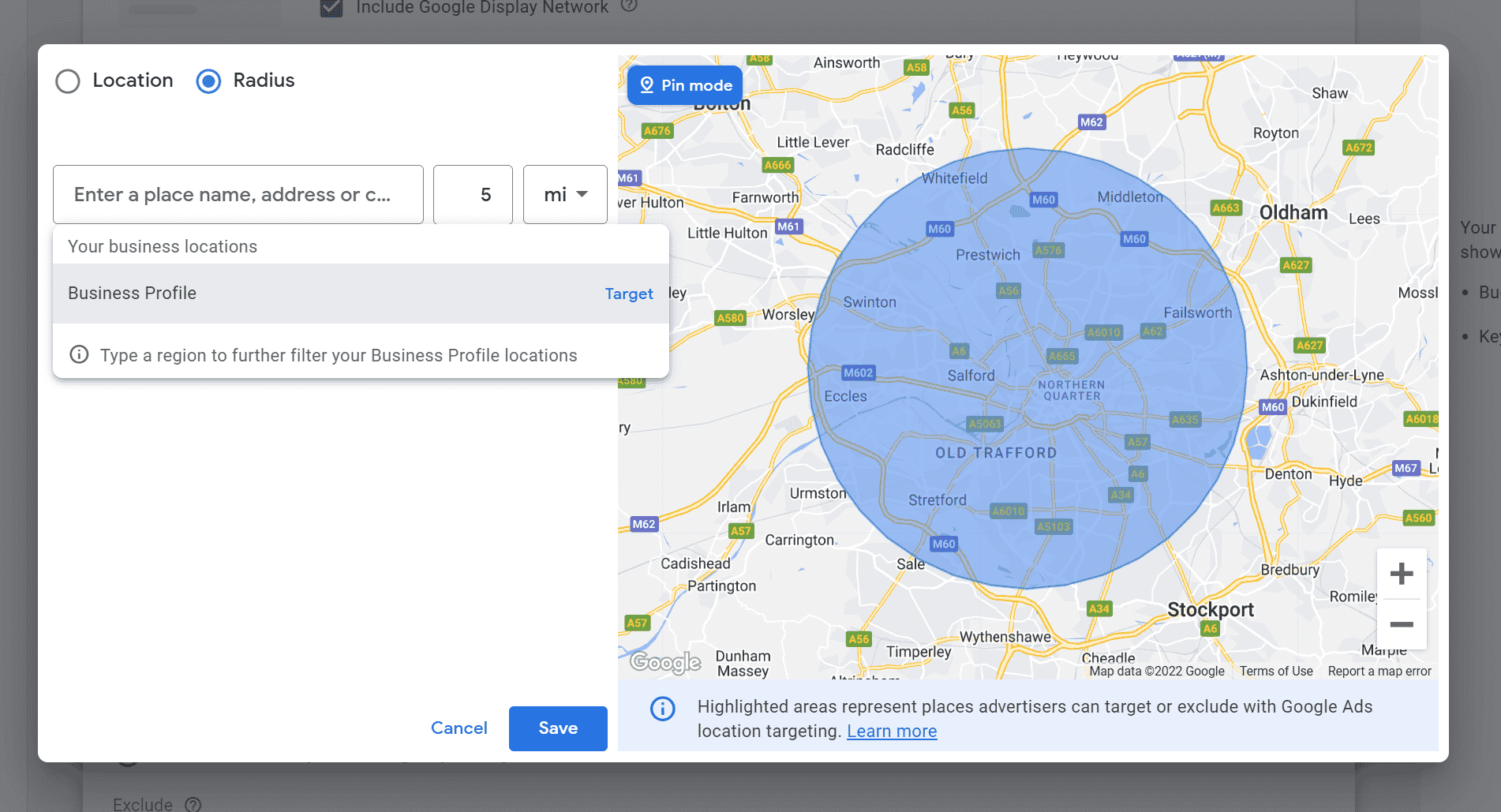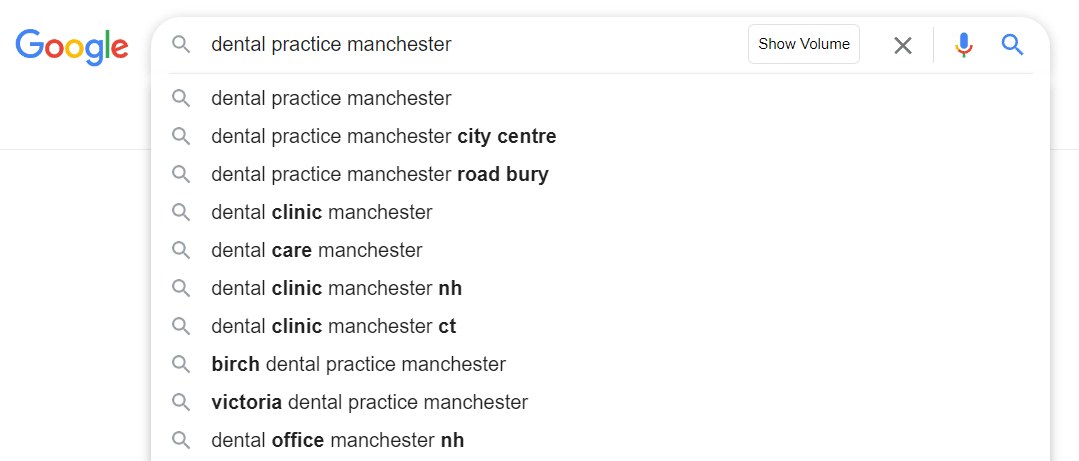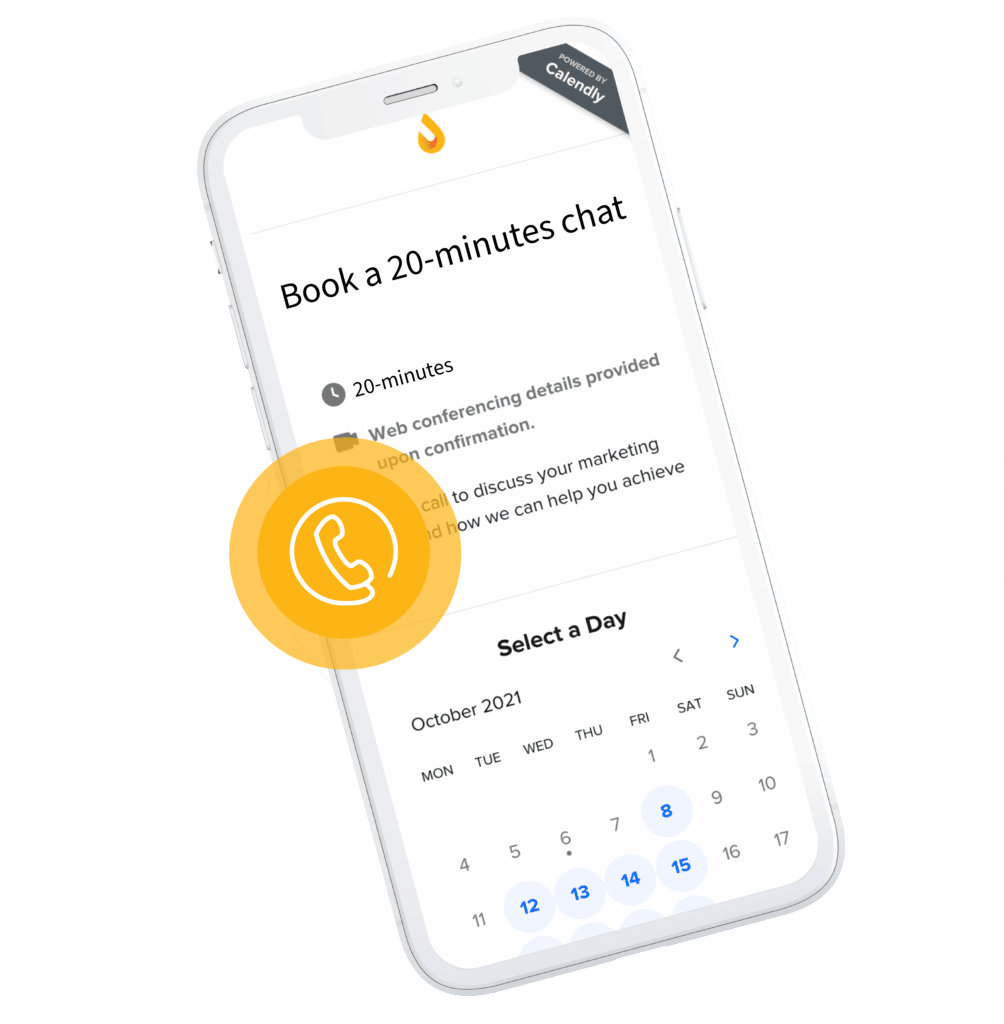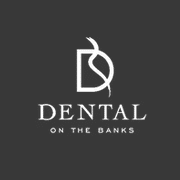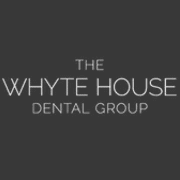Google Ads has been around for over 20 years. Originally called Google AdWords, this was the first ever self-serve online advertising platform. It is estimated that Google has over 4 million advertisers. If you’re not using this platform to promote your clinic, it’s safe to say you’re missing a trick!
Google Ads is by no means easy to use, but with the proper guidance, you’ll be able to set up Google Ad campaigns to promote your clinic and get new patients through the door. When used correctly, this platform is a powerful marketing tool!
Before we get started on how to set up a Google Ads campaign, let’s delve into what they are, how they work and why you should be using them.
What is Google Ads?
Google Ads is Google’s online advertising program. It allows businesses to advertise their services and products to those actually interested in them, as opposed to a broader audience.
As a search engine, Google is where people go to research anything from queries and doubts to places to visit and what to buy.
Your prospective patients will use Google to find out about clinics and practices near them offering the treatments they are interested in. This is where user intent comes into play. One of the great things about advertising with Google is that your ads will be shown to those who have been actively searching for something similar. This means they are more likely to convert as they are already looking for the treatments you offer.
Where do Google Ads appear?
Your ad can appear either above or below search results on Google. When a prospective patient searches something like ‘’Invisalign dental practice Manchester”, the first few results will be ads. They look similar to organic results, but to get to the organic results, users will have to scroll past the ads and often past the ‘places’ section, where there is a map showing results.
It is much more convenient to just click on the ads at the top rather than scrolling through the page, demonstrating the importance of appearing right at the top if you want to promote your healthcare business successfully.
If your ads are at the bottom of the page, it is still beneficial as you are on the first page of Google. However, you ideally want to get your ad to the top. A better ad, with excellent optimisation, is how you’ll make it to the top. More on that later.
Why is Google Ads so important?
Google Ads drives qualified leads to your website. As mentioned previously, this is down to user intent. The ads are only shown to those actively searching for the treatments or services your practice or clinic offers.
This means those arriving on your landing page will usually be high-quality leads and, therefore, more likely to book a consultation and follow through with treatment. This is why advertising on Google is so important. You aren’t finding a new audience like with Facebook Ads; you are simply making yourself and your healthcare business visible to those looking for the treatments you offer.
Check out this blog post to determine whether Facebook Ads or Google Ads would work best for your healthcare business.
Landing page
Before setting up your first Google ad, you’ll need a page where your prospective patients will be directed via the ad link. This is your landing page.
This page should be relevant to the ad and lead on from it. If your ad has an offer such as ‘Free teeth whitening with your Invisalign treatment’, make sure you provide more information about this offer to add credibility to your claim. Explain more about the treatment you are offering and include a clear call-to-action, such as a form visitors should fill out to book a consultation in your clinic.
We cannot stress enough the importance of a good landing page, so if you need a helping hand, check out our guide on how to build your landing page to improve Google Ads performance and boost patient enquiries!
Google Ads: Where to start
Let’s get down to the nitty-gritty of Google Ads. We will walk you through each of the stages of setting up a Google Ad campaign, from the basics of setting up an account right down to optimising your campaign to get the best results. By the end, you should feel confident enough to do it alone!
So here are the Google Ads 5 easy steps to setting it up for your clinic.
#1 Set up an account
Once you’re on the Google Ads website, you can follow the steps to set up an account. You’ll have to input your details and those of your business. They will take a payment method from you.
Note: this is very hard to change after, so make sure it’s a method you’ll want to use for the foreseeable future!
You’ll also have to upload all the required documents to help Google know how to bill and tax you. Don’t skip this; they may stop your campaigns later if you haven’t uploaded the correct information!
#2 Create a new campaign
You’ve set up your account and are ready to promote your clinic.
Start by clicking ‘’New campaign’’. You will then be able to choose an objective.
Choose ‘’create a campaign without a goal’’.
You’ll need to enter the name of your campaign. You don’t want to put a start or an end date; you will be able to stop your campaign when you think it is best.
Next is setting your daily budget.
It’s always safer to follow Google’s recommendations for the daily budget until you understand what works best for you and your business. At the moment, Google recommends around £12.
Next, you’ll need to choose your ‘bidding’ setting. This will be whether you want to focus on clicks or conversions. What to choose is dependent on what you want to track. For more information, check out this Google article.
As you’ll be promoting your clinic, configuring the location will be crucial for a successful campaign. It would help if you narrowed down the audience to make sure only those local to your business and, therefore, those likely to actually visit will see your ad.
Choose ‘enter another location setting’. Here you can either enter your town or city. Bear in mind that every time someone clicks on your ad, you’ll get charged. You don’t want to burn through your budget with people living too far away from your clinic to visit.
To narrow your location down further, click on ‘advanced search’. You can select the radius – we recommend no more than 5 miles and less if it is a densely populated area. You can either type in the exact address of your business or drop a pin.
The great thing about these advanced areas is that you can exclude areas too. This means you can choose to target neighbourhoods where you’re more likely to get patients and avoid those where you won’t. You can also ensure you only target those who live in the area, not those who are just visiting. This will all help you reduce your cost-per-click (CPC) as you will reduce wasted clicks!
#3 Find the relevant keywords
Once you’ve set up your campaign, you’ll need to work on your keywords. These will help your prospective patients find your ad. The more relevant, the better!
A straightforward way of finding keywords is on Google search, where predicted words and phrases will pop up.
You can also try out Google Keywords Planner. This is a free tool where you can type keywords for more suggestions and see the search volume of said keywords. You can select a specific location, filter out keywords you aren’t interested in, and find keywords with a high search volume and low competition – the ideal combination.
#4 Create an ad group
You’ve created your campaign, got your keywords, and now you need to create an ad group!
Each campaign is made up of at least one ad group, which consists of several ads.
You will need to add headlines and descriptions.
Headlines
You can add up to 15, and we recommend adding as many as possible. They should be as different from each other as possible. This can be tricky given that they will be based around the same treatments and offers, but the more versatile, the more Google will like them. They also need to make sense, be relevant and include keywords.
Descriptions
You can add up to 4 descriptions. Once again, the more, the better.
Google will mix and match the headlines and descriptions according to its algorithm. These will be personalised for each user. This is why giving Google as many options as possible is essential. It provides the algorithm with more opportunities to do a better job at targeting each user.
Google also provide us with recommendations and tips to improve our headlines and descriptions. Follow these recommendations, as Google’s suggestions will help them rank your ad and improve the CPC.
In your ad, you will also be able to include extensions. You can add as many as you want from the eight types that are available. Below you have the top four that we would recommend for healthcare businesses.
The first section is ‘sitelinks’, which help prospective patients get to the exact page they want. For example, if you create an ad for Invisalign, you could have sitelinks leading to ‘Cosmetic dentistry’ or ‘Book a free consultation’.
You should also add ‘callout extensions’, a sentence highlighting something about your business and the ‘call extension’, which would display the clinic’s phone number, and allow people seeing the ad to call directly from their mobile.
Finally, ‘structures snippets’ is where you’ll add assets that will appear beneath your text, highlighting specific aspects of your clinic.
These four extensions that you should include not only provide your potential patients with more information but also make the ad bigger. It’s as simple as it sounds – the bigger the ad, the more eye-catching it is!
#5 Optimise your Google Ads
You will have to wait a few weeks to see the full effects of your ad. It is crucial that you don’t pause your ad or stop it too early. It needs time for Google’s algorithm to do its thing; pausing it will cause your CPC to spike. You can edit your ad throughout and change the budget without having to stop the campaign.
Analyse
Using the landing page conversions and clickthrough rate, you can analyse how your ad is doing. If you expect a higher conversion rate, edit the headlines and descriptions and try out different keywords.
Optimisation Score
Follow Google’s recommendations to increase your optimisation score. You’ll want at least 75%, but aim for as close to 100% as possible!
Quality Score
Once your ad is published, you’ll need to optimise it! Google will also provide recommendations to improve your ad and reduce your CPC. One of these recommendations includes the Quality Score. Google created this as a diagnostic tool for people to compare their ads with those of other advertisers.
You want a Quality Score of 8 out of 10 or higher.
Your score is affected by the following:
Expected clickthrough rate (CTR)
This is increased when the keywords used to target your audience match those in the ad.
Ad relevance
This refers to how closely your ad matches the intent behind a user’s search. The keywords your prospective patients are searching should also be in your ad copy and your landing page.
Landing page experience
This applies to the relevance and usefulness of your landing page to your prospective patients. They expect to see specific information in your ad – ensure they find what they are looking for!
Still confused?
Google Ads takes time to master. There are many different elements to consider, and it is hard work. This guide should help you get started to promote your business, but if you are looking for professional guidance and you’d like someone else to take the reigns, get in touch. You can book a free, no-strings-attached call where we talk you through how we work at Ignite and how we can help get those patients into your clinic!
Additional resources:
How to Attract High-Quality Dental Implant Patients Through Google Ads